声明栅格系统的容器:
<!DOCTYPE html> <html lang="en"> <head> <meta charset="UTF-8"> <meta name="viewport" content="width=device-width, initial-scale=1.0"> <meta name="keywords" content="关键词1,关键词2,关键词3"> <meta name="description" content="网站描述bla bla"> <title>网站标题</title> <style> *{ margin:0; padding:0; } article{ width: 300px; height:300px; border:1px solid red; display:grid; grid-template-rows:repeat(3,1fr); grid-template-columns:repeat(3,1fr); } div{ width:100px; height:100px; padding:10px; background:pink; border:1px solid pink; background-clip:content-box; box-sizing:border-box; } </style> </head> <body> <article> <div>1</div> <div>2</div> <div>3</div> <div>4</div> <div>5</div> <div>6</div> <div>7</div> <div>8</div> <div>9</div> </article> </body> </html>

栅格绘制基础知识:
<!DOCTYPE html> <html lang="en"> <head> <meta charset="UTF-8"> <meta name="viewport" content="width=device-width, initial-scale=1.0"> <meta name="keywords" content="关键词1,关键词2,关键词3"> <meta name="description" content="网站描述bla bla"> <title>网站标题</title> <style> *{ margin:0; padding:0; } article:nth-of-type(1){ width: 300px; height:300px; border:1px solid red; display:grid; grid-template-rows:100px 100px 100px; grid-template-columns:100px 100px 100px; } article>div{ padding:10px; background:pink; border:1px solid pink; background-clip:content-box; box-sizing:border-box; } article:nth-of-type(2){ width: 300px; height:300px; border:1px solid red; display:grid; grid-template-rows:50% 50%; grid-template-columns:20% 20% 20% 20% 20%; } article>section{ padding:10px; background:pink; border:1px solid pink; background-clip:content-box; box-sizing:border-box; } </style> </head> <body> <article> <div>1</div> <div>2</div> <div>3</div> <div>4</div> <div>5</div> <div>6</div> <div>7</div> <div>8</div> <div>9</div> </article> <hr> <article> <section>1</section> <section>2</section> <section>3</section> <section>4</section> <section>5</section> <section>6</section> <section>7</section> <section>8</section> <section>9</section> <section>10</section> </article> </body> </html>

重复绘制栅格结构:
<!DOCTYPE html> <html lang="en"> <head> <meta charset="UTF-8"> <meta name="viewport" content="width=device-width, initial-scale=1.0"> <meta name="keywords" content="关键词1,关键词2,关键词3"> <meta name="description" content="网站描述bla bla"> <title>网站标题</title> <style> *{ margin:0; padding:0; } article:nth-of-type(1){ width: 300px; height:300px; border:1px solid red; display:grid; grid-template-rows:100px 100px 100px; grid-template-columns:100px 100px 100px; } article>div{ padding:10px; background:pink; border:1px solid pink; background-clip:content-box; box-sizing:border-box; } article:nth-of-type(2){ width: 300px; height:100px; border:1px solid red; display:grid; /* grid-template-rows:50% 50%; grid-template-columns:20% 20% 20% 20% 20%; */ /* repeat(分几格,每格占百分之多少) */ grid-template-rows:repeat(2,50%); grid-template-columns:repeat(5,20%); } article>section{ padding:10px; background:pink; border:1px solid pink; background-clip:content-box; box-sizing:border-box; } article:nth-of-type(3){ width: 300px; height:100px; border:1px solid red; display:grid; /* 第一行高100px,第二行高50px。重复2遍 */ grid-template-rows:repeat(2,100px 50px); grid-template-columns:repeat(5,20%); } </style> </head> <body> <article> <div>1</div> <div>2</div> <div>3</div> <div>4</div> <div>5</div> <div>6</div> <div>7</div> <div>8</div> <div>9</div> </article> <hr> <article> <section>1</section> <section>2</section> <section>3</section> <section>4</section> <section>5</section> <section>6</section> <section>7</section> <section>8</section> <section>9</section> <section>10</section> </article> <hr> <article> <section>1</section> <section>2</section> <section>3</section> <section>4</section> <section>5</section> <section>6</section> <section>7</section> <section>8</section> <section>9</section> <section>10</section> <section>11</section> <section>12</section> <section>13</section> <sect淮安网站建设等相关服务请咨询律品科技客服ion>14</section> <section>15</section> <section>16</section> <section>17</section> <section>18</section> <section>19</section>石家庄网站建设等相关服务请咨询律品科技客服; <section>20</section> </article> </body> </html>

自动填充与按比例划分栅格:
<!DOCTYPE html> <html lang="en"> <head> <meta charset="UTF-8"> <meta name="viewport" content="width=device-width, initial-scale=1.0"> <meta name="keywords" content="关键词1,关键词2,关键词3"> <meta name="description" content="网站描述bla bla"> <title>网站标题</title> <style> *{ margin:0; padding:0; } article:nth-of-type(1){ width: 300px; height:300px; border:1px solid red; display:grid; /* 自动填充 */ grid-template-rows:repeat(auto-fill,100px); grid-template-columns:repeat(auto-fill,100px); /* 等比例分成3份 */ grid-template-rows:repeat(3,1fr); grid-template-columns:repeat(3,1fr); /* 按比例划分 */ grid-template-rows:1fr 2fr 3fr; grid-template-columns:1fr 2fr 1fr; } article>div{ padding:10px; background:pink; border:1px solid pink; background-clip:content-box; box-sizing:border-box; } </style> </head> <body> <article> <div>1</div> <div>2</div> <div>3</div> <div>4</div> <div>5</div> <div>6</div> <div>7</div> <div>8</div> <div>9</div> </article> </body> </html>

minmax控制尺寸波动范围:
<!DOCTYPE html> <html lang="en"> <head> <meta charset="UTF-8"> <meta name="viewport" content="width=device-width, initial-scale=1.0"> <meta name="keywords" content="关键词1,关键词2,关键词3"> <meta name="description" content="网站描述bla bla"> <title>网站标题</title> <style> *{ margin:0; padding:0; } article:nth-of-type(1){ width: 300px; height:300px; border:1px solid red; display:grid; grid-template-rows:repeat(2,minmax(50px,100px)); grid-template-columns:repeat(5,1fr); } article>div{ padding:10px; background:pink; border:1px solid pink; background-clip:content-box; box-sizing:border-box; } </style> </head> <body> <article> <div>1</div> <div>2</div> <div>3</div> <div>4</div> <div>5</div> <div>6</div> <div>7</div> <div>8</div> <div>9</div> <div>10</div> </article> </body> </html>

用栅格间距控制留白:
<!DOCTYPE html> <html lang="en"> <head> <meta charset="UTF-8"> <meta name="viewport" content="width=device-width, initial-scale=1.0"> <meta name="keywords" content="关键词1,关键词2,关键词3"> <meta name="description" content="网站描述bla bla"> <title>网站标题</title> <style> *{ margin:0; padding:0; } article:nth-of-type(1){ width: 300px; height:300px; border:1px solid red; display:grid; grid-template-rows:repeat(2,1fr); grid-template-columns:repeat(5,1fr); /* 行间距 */ row-gap:10px; /* 列间距 */ column-gap:10px; /* 行列间距 */ gap:10px; gap:20px 10px; } article>div{ /* padding:10px; */ background:pink; border:1px solid pink; background-clip:content-box; box-sizing:border-box; } </style> </head> <body> <article> <div>1</div> <div>2</div> <div>3</div> <div>4</div> <div>5</div> <div>6</div> <div>7</div> <div>8</div> <div>9</div> <div>10</div> </article> </body> </html>

根据栅格线的编号放置元素:
<!DOCTYPE html> <html lang="en"> <head> <meta charset="UTF-8"> <meta name="viewport" content="width=device-width, initial-scale=1.0"> <meta name="keywords" content="关键词1,关键词2,关键词3"> <meta name="description" content="网站描述bla bla"> <title>网站标题</title> <style> *{ margin:0; padding:0; } article:nth-of-type(1){ width: 300px; height:300px; border:1px solid red; display:grid; grid-template-rows:repeat(3,1fr); grid-template-columns:repeat(3,1fr); } article>div{ padding:10px; background:pink; border:1px solid pink; background-clip:content-box; box-sizing:border-box; grid-row-start:1; grid-row-end:2; grid-column-start:1; grid-column-end:4; grid-row-start:2; grid-row-end:3; grid-column-start:1; grid-column-end:2; grid-row-start:2; grid-row-end:3; grid-column-start:2; grid-column-end:3; } </style> </head> <body> <article> <div>1</div> </article> </body> </html>

注意:形状只能是矩形,不能是不规则图形
小米界面不规则元素布局:
<!DOCTYPE html> <html lang="en"> <head> <meta charset="UTF-8"> <meta name="viewport" content="width=device-width, initial-scale=1.0"> <meta name="keywords" content="关键词1,关键词2,关键词3"> <meta name="description" content="网站描述bla bla"> <title>网站标题</title> <style> *{ margin:0; padding:0; } article:nth-of-type(1){ width: 300px; height:300px; border:1px solid red; display:grid; grid-template-rows:repeat(2,1fr); grid-template-columns:repeat(2,1fr); } article>div{ padding:10px; background:pink; border:1px solid pink; background-clip:content-box; box-sizing:border-box; } article>div:first-of-type{ grid-row-start:1; grid-row-end:3; grid-column-start:1; grid-column-end:2; } </style> </head> <body> <article> <div>1</div> <div>2</div> <div>3</div> </article> </body> </html>

栅格固定命名放置元素:
<!DOCTYPE html> <html lang="en"> <head> <meta charset="UTF-8"> <meta name="viewport" content="width=device-width, initial-scale=1.0"> <meta name="keywords" content="关键词1,关键词2,关键词3"> <meta name="description" content="网站描述bla bla"> <title>网站标题</title> <style> *{ margin:0; padding:0; } article:nth-of-type(1){ width: 300px; height:300px; border:1px solid red; display:grid; grid-template-rows:[r1-start] 100px [r1-end r2-start] 100px [r2-end r3-start] 100px [r3-end]; grid-template-columns:[c1-start] 100px [c1-end c2-start] 100px [c2-end c3-start] 100px [c3-end]; } article>div{ padding:10px; background:pink; border:1px solid pink; background-clip:content-box; box-sizing:border-box; } article>div:first-of-type{ grid-row-start:r1-start; grid-row-end:r1-end; grid-column-start:c2-start; grid-column-end:c2-end; } </style> </head> <body> <article> <div>1</div> </article> </body> </html>


刑事律师网站模板、响应式深灰色大气律师网站模板
¥1000.00
律师网站模板、律师事务所网站模板【响应式,蓝色简洁大气风格】
¥1000.00
简洁大气的响应式律师事务所网站设计模板,兼容移动端
¥50.00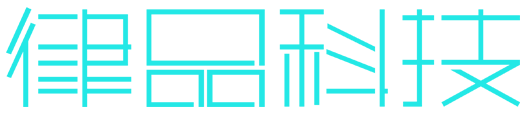
成都律品科技有限公司专注律师互联网营销技术服务,创始人员2009年开始从事律师行业互联网技术开发、营销运营工作已十年,2018年公司正式成立,不断探索律师行业服务需求,致力于为律师行业提供透明、优质的服务,现已为全国多家律师事务所、律师团队提供互联网技术及营销支持。
152-0832-9147
105991110

微信咨询